- Go to the Sensing Synaesthesia website (via Chrome on a laptop/PC)
- Click on ‘Not Secure’ at the top left
- Click on ‘Site Settings’
- Scroll down to ‘Sound’, and change from ‘Automatic (Default)’ to ‘Allow’
- Close down the settings tab
- Refresh the Sensing Synaesthesia page